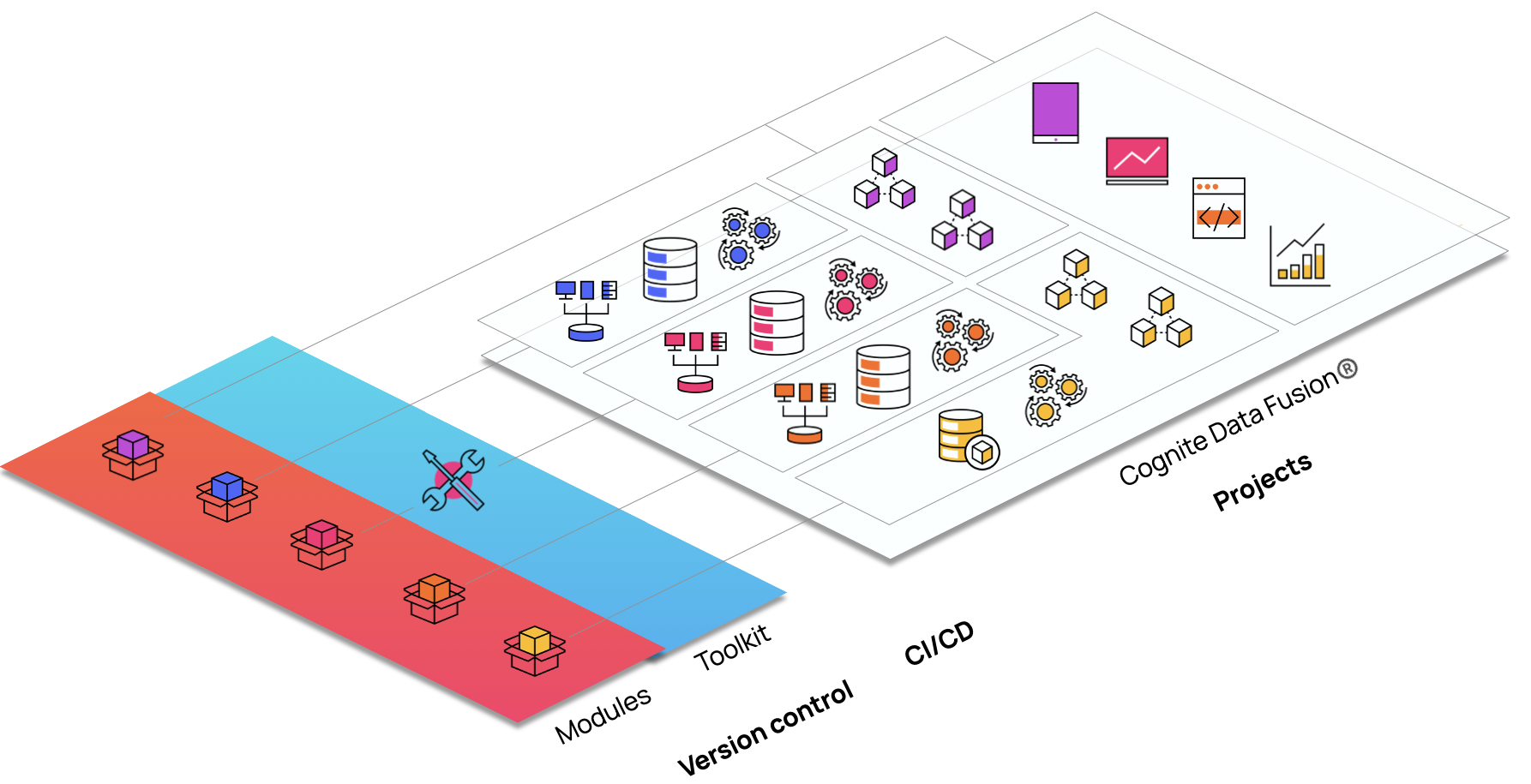Deploy Cognite Data Fusion with the Cognite Toolkit¶
We recommend that you use the Cognite Toolkit to configure, deploy, and manage your Cognite Data Fusion projects.
The Cognite Toolkit ensures the integrity of the configuration and automates the deployment. It has a command line interface (CLI) that you can operate from your local computer or as a part of a CI/CD pipeline.
-
Setting up the Cognite Toolkit — install the Cognite Toolkit and the basic file structure on your computer and prepare the configuration for integration with version control repository.
-
Upgrading the Cognite Toolkit — upgrade the Cognite Toolkit CLI and modules to the latest version.
-
Configure, build, and deploy modules — see the steps to configure, build, and deploy modules.
-
Customizing modules — guidelines to create custom modules or to adjust the existing ones.
-
Authentication and authorization for Cognite Toolkit — use the
Authcommands to set up and verify authentication and authorization for the Cognite Toolkit. -
API reference — information about the Cognite Toolkit configuration options.
-
CI/CD — CI/CD is a set of practices and tools to automate configuration management workflows.
-
Plugins — plugins add extra functionality to interact with Cognite Data Fusion (CDF).
-
InField — set up InField with the Cognite Toolkit.
-
InRobot — set up InRobot with the Cognite Toolkit.
-
Modules — modules to set up configurations to solve common use cases with CDF.
-
YAML resource library — YAML resource configuration files for resource types that are supported by the Cognite Toolkit and the CDF API.