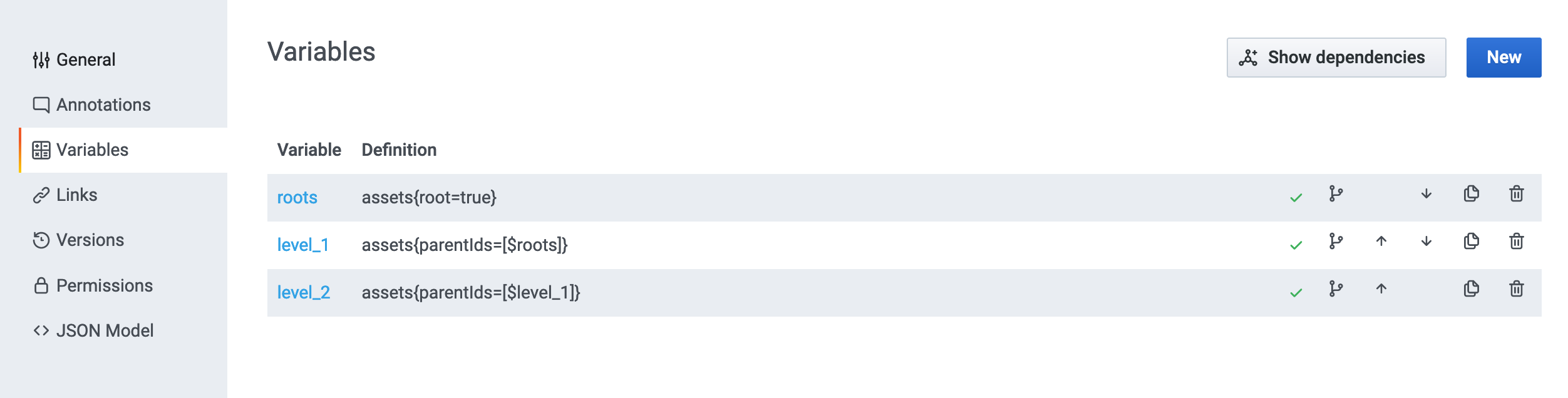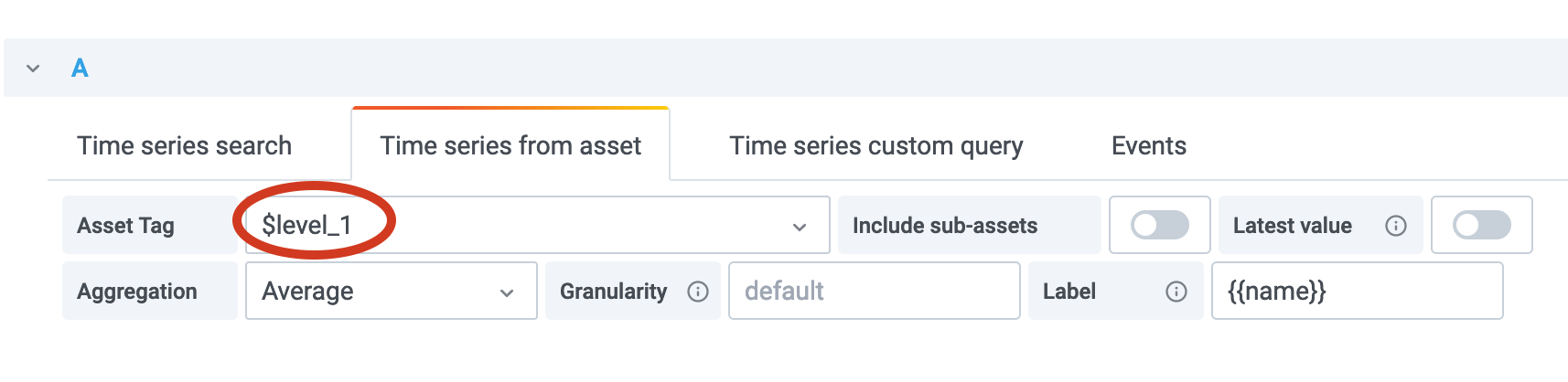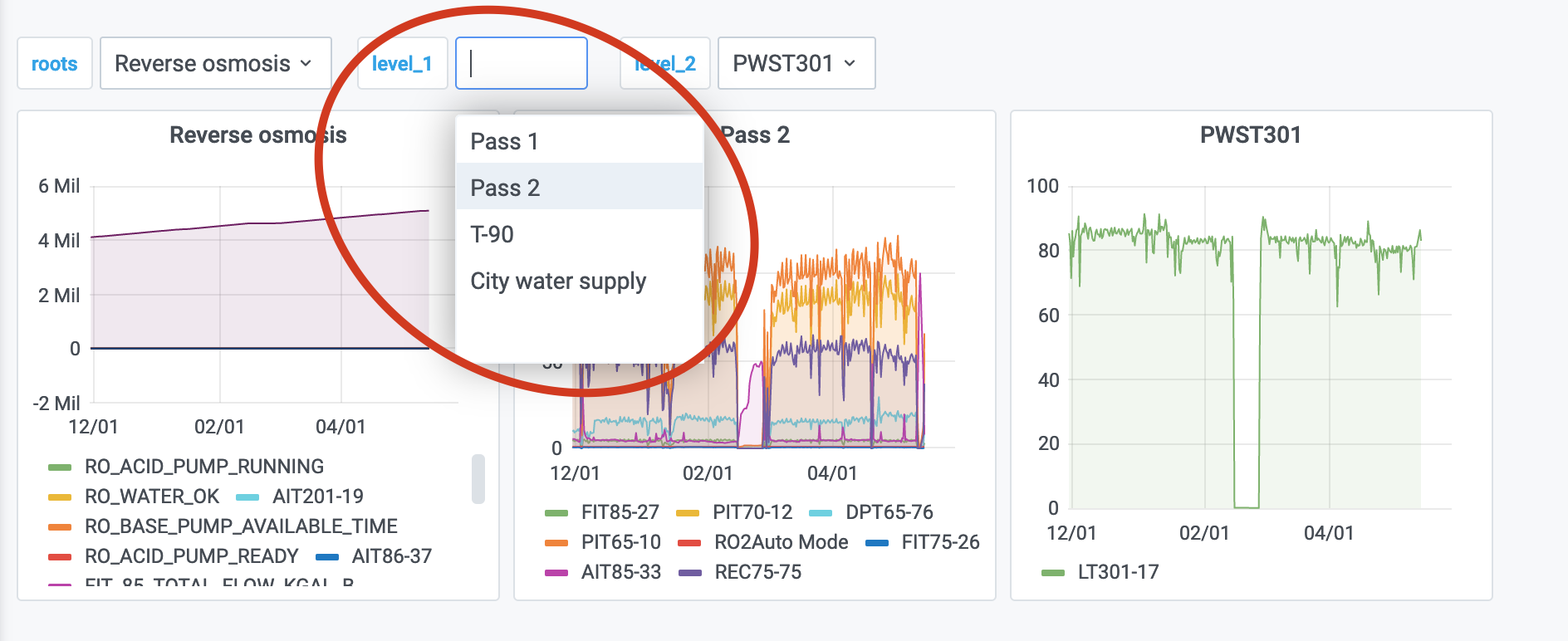Create templates with global variables¶
Use variables to create templates using the $variable or [[variable]] syntax.
- Navigate to your dashboard's settings, and select Variables from the left-hand side.
- Set Type to Query, and select your
Cognite Data Sourceas the Data source. - In the Query field, enter the query to fetch and filter assets from
CDF.
For example, this query requests assets with the parameter parentIds=[123] and filters the results by name that matches the test-.* regular expression:
:::tip For a list of valid parameters, see the API documentation.
Also, see this article to learn how to filter the results.
You can format variables to fit into the query, for instance, if you have a multi-value variable like ts{assetIds=[${variable:csv}]}.
If you select several assets from the dropdown, the variable is serialized to comma-separated values. Learn more about the variable format options in the Grafana documentation.
:::
- Select Update.
Nested (chained) variables¶
With nested variables, you can create a template to visualize time series related to a branch of the asset subtree and let users navigate the subtree.